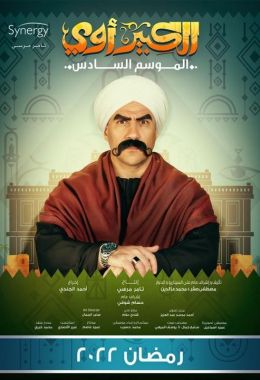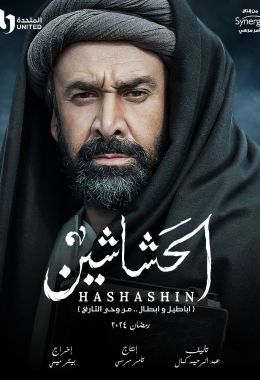اداة تنظيف فايروس الدودة ( worm ) مسح الفايروسات الضارة
ايجي هلب - افلام - مسلسلات - بث مباشر مباراة :: برامج كمبيوتر - خلفيات - ادوات :: برامج كمبيوتر :: قسم برامج الفايروسات Antivirus
صفحة 1 من اصل 1
 اداة تنظيف فايروس الدودة ( worm ) مسح الفايروسات الضارة
اداة تنظيف فايروس الدودة ( worm ) مسح الفايروسات الضارة
تنظيف ، فايروسات ، antivirus ، avira ، 2013
اضغط هنا للدخول لصفحة احدث ما اضيف للموقع
اداة ازالة فايروسات الدودة Worm
Avira Removal Tool
 DES
DES 
Windows computers are exposed to a wide range of threats on a daily basis, starting with Internet browsing, receiving infected email attachments or accessing a poorly-protected network. If the installed antivirus solution does not seem to properly detect and block the malicious items, a dedicated removal tool might succeed.
Avira Removal Tool detects and eliminates Worm/Sober.J, Worm/Sober.P, Worm/Sober.Y and Worm/Stanit.A worms. All users can rely on this application to protect their systems from such threats, since no expert skills are required.
There is no installation process to worry about when it comes to the Avira Removal Tool. One simply needs to download the executable file, run it, and start scanning. Its interface features a single window with a brief presentation of the software.
When the scanning process starts, the software thoroughly checks the system for the already mentioned dangerous worms, and the duration of this scan depends on the size of the hard drive. Once the process is complete, the results are presented in a clear and concise form.
The purpose of Avira Removal Tool is to kill the active process of any malicious activity found on an operating system, but it also has a simple repairing function - to fix infected files that were not too affected by the worms.
In addition, as some viruses are more complex than others, some anti-virus software solutions might not be able to absolutely all their traces, and that is why Avira Removal Tool aims to detect non viral files and to remove them from the computer system (including from registry files).
To conclude, if your computer has become the victim of a resistant worm that cannot be removed the traditional way (i.e. using the anti-virus tool), then Avira Removal Tool can be of use for both detecting the threat and repairing the infected files.
تحميل
اضغط هنا للدخول لصفحة احدث ما اضيف للموقع
اداة ازالة فايروسات الدودة Worm
Avira Removal Tool
 DES
DES 
Windows computers are exposed to a wide range of threats on a daily basis, starting with Internet browsing, receiving infected email attachments or accessing a poorly-protected network. If the installed antivirus solution does not seem to properly detect and block the malicious items, a dedicated removal tool might succeed.
Avira Removal Tool detects and eliminates Worm/Sober.J, Worm/Sober.P, Worm/Sober.Y and Worm/Stanit.A worms. All users can rely on this application to protect their systems from such threats, since no expert skills are required.
There is no installation process to worry about when it comes to the Avira Removal Tool. One simply needs to download the executable file, run it, and start scanning. Its interface features a single window with a brief presentation of the software.
When the scanning process starts, the software thoroughly checks the system for the already mentioned dangerous worms, and the duration of this scan depends on the size of the hard drive. Once the process is complete, the results are presented in a clear and concise form.
The purpose of Avira Removal Tool is to kill the active process of any malicious activity found on an operating system, but it also has a simple repairing function - to fix infected files that were not too affected by the worms.
In addition, as some viruses are more complex than others, some anti-virus software solutions might not be able to absolutely all their traces, and that is why Avira Removal Tool aims to detect non viral files and to remove them from the computer system (including from registry files).
To conclude, if your computer has become the victim of a resistant worm that cannot be removed the traditional way (i.e. using the anti-virus tool), then Avira Removal Tool can be of use for both detecting the threat and repairing the infected files.
تحميل

Eghelp- مشرف عام

-
 عدد المساهمات : 2821
عدد المساهمات : 2821
 مواضيع مماثلة
مواضيع مماثلة» برنامج تنظيف ادوات الاختراق والملفات الضارة Combofix
» برنامج تنظيف الفايروسات Eset Nod 2013 : 7.0 : احدث اصدار
» تحميل برنامج Ccleaner 2015 - برنامج تسريع الكمبيوتر و تنظيف الملفات الضارة
» اداة اضافة الايموشنز الجديدة للفيس بوك
» مفاتيح تفعيل كاسبر انتي فايروس Kasper anti virus 2013 keys
» برنامج تنظيف الفايروسات Eset Nod 2013 : 7.0 : احدث اصدار
» تحميل برنامج Ccleaner 2015 - برنامج تسريع الكمبيوتر و تنظيف الملفات الضارة
» اداة اضافة الايموشنز الجديدة للفيس بوك
» مفاتيح تفعيل كاسبر انتي فايروس Kasper anti virus 2013 keys
ايجي هلب - افلام - مسلسلات - بث مباشر مباراة :: برامج كمبيوتر - خلفيات - ادوات :: برامج كمبيوتر :: قسم برامج الفايروسات Antivirus
صفحة 1 من اصل 1
صلاحيات هذا المنتدى:
لاتستطيع الرد على المواضيع في هذا المنتدى